Blu-ray has great video and audio quality. But it's also discomfort to share Blu-ray video with others or watch on PC. So how to convert Blu-ray movie to MKV and keep the original quality?
Solution
1. Download and install any related softwares:MakeMKV, HandBrake, AnyDVD HD.
2. Launch MakeMKV. Choose your Blu-ray drive from the Source drop-down menu.
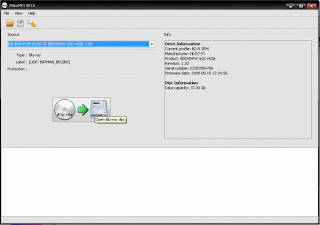
Hint: if MakeMKV can't read the Blu-ray Disc, you may need to run AnyDVD HD in the background. Please follow this recipe to learn how to decrypt Blu-ray disc: Remove Copy Protection from Blu-ray Discs.
3. Now choose the main movie, commonly the biggest title. Then keep one audio track as you like, AC3 DD Audio Track is quite well.
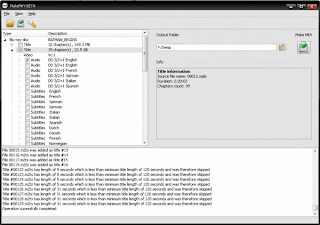
4.Click MakeMKV icon to save the output MKV file. It will need a lot of HDD space and take about one hour or so. You will see the converting process soon.
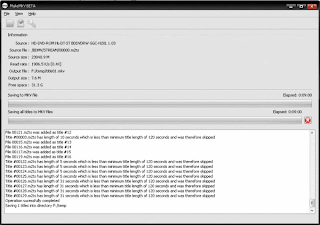
5.If you want to shrink the MKV video. Please run HandBrake. Load the MKV file from the Source->Video File. After that, choose the High Profile->Film Preset, then set the desired output file size and finally click Start to begin shrinking the MKV file.
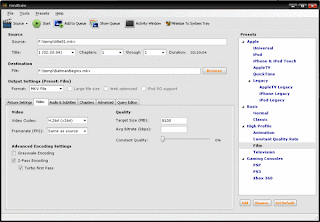

No comments:
Post a Comment